The user can create a new group conversation.
- Tap on the +button near the search text box.
- The pop-up box with a text box to enter group name will appear.
- Enter the group name, tap on Add participants
- If you wish that external users may be invited via link to join the group, click the check box and create group
- Add members from the followed option. Add participants and tap on Create group.
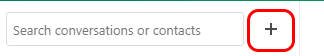
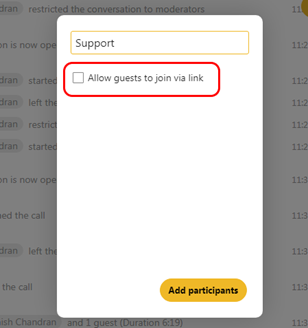
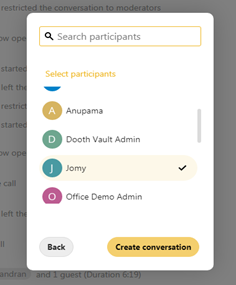
If user has chosen invite via link, copy option will be there, copy the link and share with outside users you wish to share the group chat.(can share with password protection on checking the appeared option)
A moderator of a group can add further members to the group.
There is option to Add to projects, enter any projects if already created (projects added while doing file sharing from File module)
TALK The application is used to chat among members. Users can access the application from the navigation menu panel. Talk is Read more
How to add another user or an external user to a group call/conference call/webinarIf the group call is already happening, Read more
Chat roomIn a chat room it is possible to conduct audio/video calls and send chats. Users can share attachments using Read more
Chat Notification settingsThe user can set chat notification from talk list. There are options to:Favorite: The particular conversation will appear Read more
