The list has the columns:
- Name
- ID
- Date and time
- Delete Webinar
There is a filtering provision for each columns
The webinars in upcoming tab are those which scheduled for a future date/time and it will remain there till that day is over and once the session date is over, it will be moved to Previous webinars, which won’t have a start button.
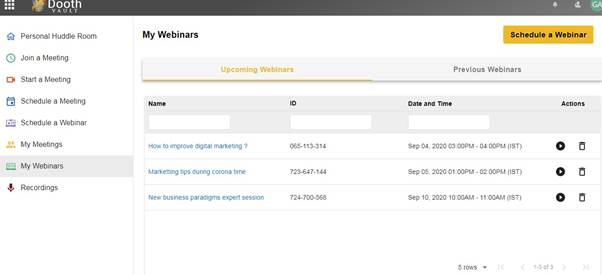
The button to schedule a webinar is placed on top of the page.
The meeting room Dooth Meeting In order to start any meeting, click on the Start button against the meeting name. Read more
Recorded meetingsThe recorded meetings are listed as shown The recordings of meeting / webinar may be available only for 7 Read more
My meetingsThe My meetings, it list meetings in 2 tabs: Upcoming and Previous.The list has the columns:NameIDDate and timeClicking any Read more
The Video Webinar allows you to broadcast a meeting. As the host, you can share your screen, video, attach a presentation, Read more
