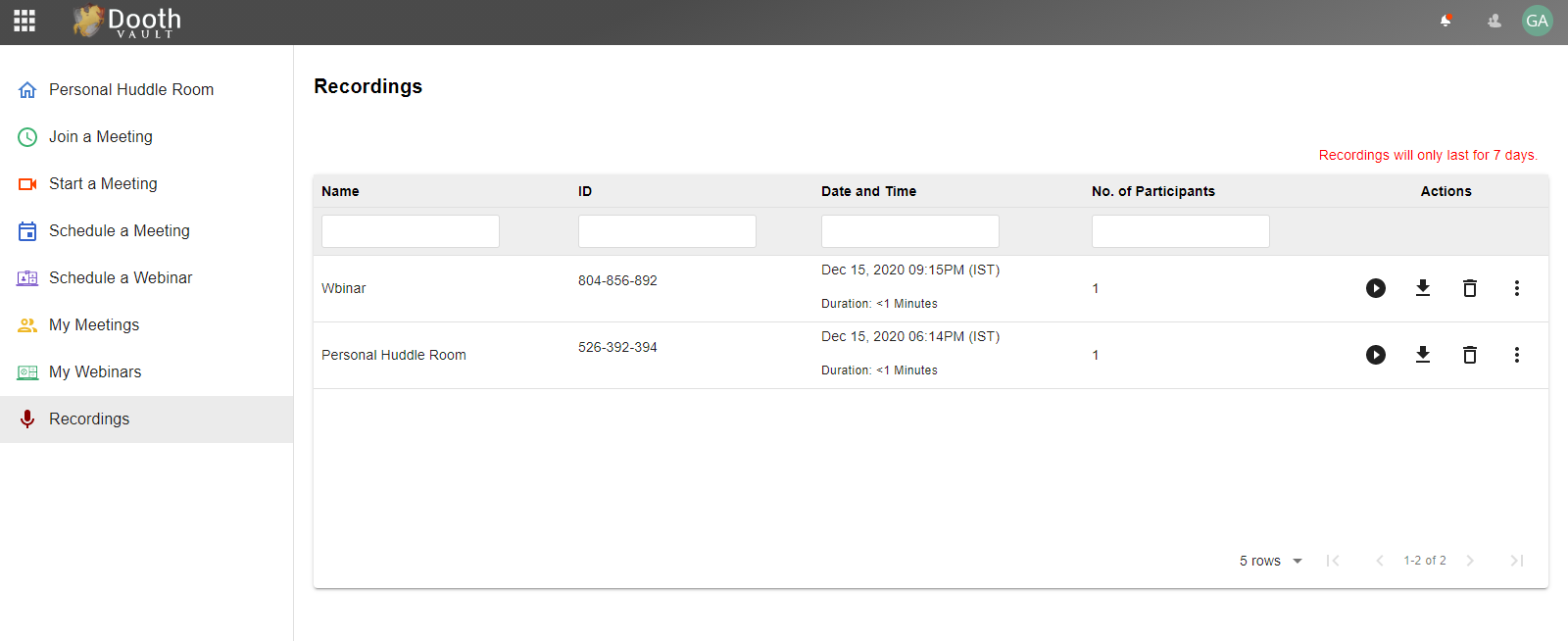When you first open, there wont be any recordings.
Meetings or webinars recorded regardless of type and time of can be seen and played from here.
Click on play button against a meeting to play the meeting.
The download button is to download the recording file
The recording can be deleted by tapping the delete icon.
Click on overflow menu to copy the playback URL and download URL.
The columns in the list are:
- Name
- ID
- Duration
- Date & time
- No of participants
The meeting room Dooth Meeting In order to start any meeting, click on the Start button against the meeting name. Read more
My webinarsThe My Webinars list in 2 tabs: Upcoming and Previous.The list has the columns: Name ID Date and time Read more
My meetingsThe My meetings, it list meetings in 2 tabs: Upcoming and Previous.The list has the columns:NameIDDate and timeClicking any Read more
The Video Webinar allows you to broadcast a meeting. As the host, you can share your screen, video, attach a presentation, Read more