If you need to conduct an immediate meeting you can start a meeting. The UI is as shown which has a meeting Instant meeting: Tech team is entered here into the field
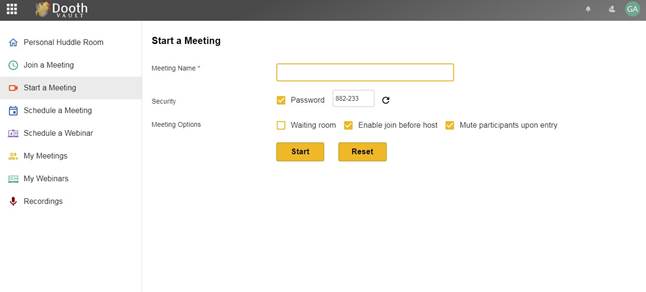
Meeting name: Enter the meeting name
Password check box: once checking the check box, the password will be auto-generated and seen. After clicking the nearby reset button, a new password will be auto-generated.
Meeting Options
Waiting Room: A virtual staging area that prevents people from joining a meeting until the host is ready. Meeting hosts can customize the Waiting Room settings to gain further control over which participants join a specific meeting and when.
Enable join before host: If you select join before host, then the participants can join the meeting before the host joins or without the host starting the meeting or attending the meeting.
Mute participants upon entry: to help prevent disruptive noisy feedback when someone joins your meeting. Participants can unmute themselves during the meeting.
Start button: to start the meeting. By clicking Start, it directs to the meeting room
Reset button: to reset the data entered.
The meeting room Dooth Meeting In order to start any meeting, click on the Start button against the meeting name. Read more
Recorded meetingsThe recorded meetings are listed as shown The recordings of meeting / webinar may be available only for 7 Read more
My webinarsThe My Webinars list in 2 tabs: Upcoming and Previous.The list has the columns: Name ID Date and time Read more
My meetingsThe My meetings, it list meetings in 2 tabs: Upcoming and Previous.The list has the columns:NameIDDate and timeClicking any Read more
