Activity
The activity setting is used to set up the default activity settings for a new user.
Check Send activity mails to send mail t a user with his activity list.
The default settings set up here reflects for all new users added in organisation.
The check box shown under title Mail against each action is to send activity mail for that particular action
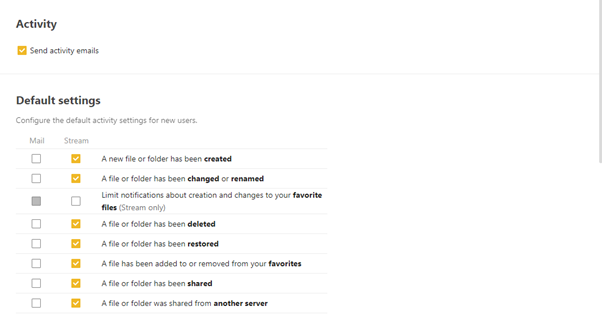
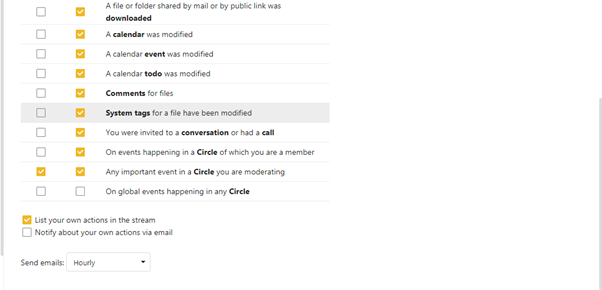
The activity will be logged for:
- A new file or folder has been created
- A file or folder has been changed or renamed
- Limit notifications about creation and changes to your favorite files (Stream only)
- A file or folder has been deleted
- A file or folder has been restored
- A file has been added to or removed from your favorites
- A file or folder has been shared
- A file or folder was shared from another server
- A file or folder shared by mail or by public link was downloaded
- A calendar was modified
- A calendar event was modified
- A calendar todo was modified
- Comments for files
- System tags for a file have been modified
- You were invited to a conversation or had a call
- On events happening in a Circle of which you are a member
- Any important event in a Circle you are moderating
Related Articles
Flow
Flow Flow is designed to help you automate tasks. The flow added by admin users reflects in the entire organisation. Read more
Groupware
Calendar server The options in calendar server are: Automatically generate birthday calendar when contact birthdays are added Send notifications for Read more
