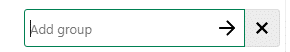
Tap on arrow mark after entering the name
The group name will be listed on left side.
The main intention of creating group from admin is to add the members in the application to different departments of an organisation. The manager or team leaders may set as admin of such groups. Such groups can be accessed from Talk application for chatting with the entire department members. Another usage of such group is to tag it with shared folders for the entire department which is explained hereby.
Groups and creating group foldersGroup folders: Folders can be configured in Group folders from the Administration settings. After a folder Read more
Dooth vault administration panel guideDooth business vault has an almighty administration panel. The admin can control the actions happening in Read more
