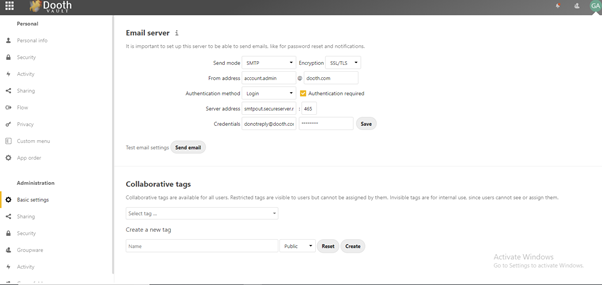Email server
The email server setup sis for sending mails like welcome mail, forgot password mail etc.
Send mode is the protocol via which mail is sent, encryption is the encryption method used.
From address denote the mails sent from Dooth vault will be seen as from ‘ account.admin@dooth.com’.
The authentication method to email server is set as Login, the server address and credentials are also set up here.
The test email setting is for testing whether the email server is working properly. The Send email button can be used to send email.
Collaborative tags
The collaborative tags are those tags that are added for tagging files. The tags added are of 3 types:
- Public
- Restricted
- Invisible
Public tags can be removed by anyone, can be added by anyone. (if file is shared or it may be added to a shared folder)
Restricted tags can be added by admin users only; such tags cannot be removed by other users. It will be present in files, and will be non-clickable and not removable.
Invisible tags can also be added by the admin only; it won’t be visible to any other users.
Flow Flow is designed to help you automate tasks. The flow added by admin users reflects in the entire organisation. Read more
Activity The activity setting is used to set up the default activity settings for a new user. Check Send activity Read more