Flow
Flow is designed to help you automate tasks.
The flow added by admin users reflects in the entire organisation.
The block access to a file can be taken by admin user only, under Administration sectionàFlow
Block access to a file
Click on add new flow
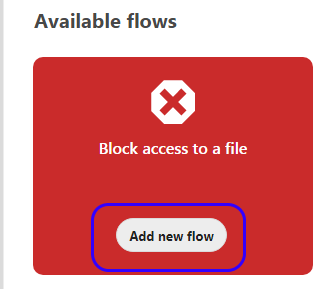
Set up the necessary rule in the following UI.
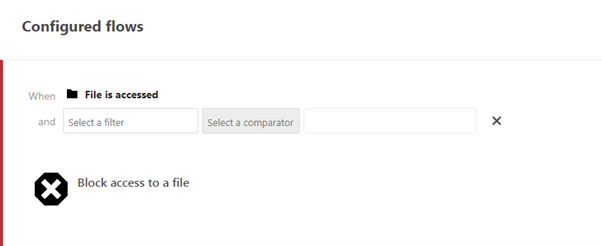
The filter is for the particular action that has the following list of items chosen from text box and after, select a comparator
> File MIME type may be: – for selecting a particular type of file
> Images
> Office document
> PDF Document
> Custom mimetype (Eg: httpd/Unix-directory)
> File name:- give the particular file name
> File size (uploaded)
> File system tag:- need to be chosen from list(list depend upon tags added in application)
> Request remote address: The IP-address from which the request for accessing file comes
> Request time: the request time range can be given
> Request user agent: whether it’s from android client or iOS etc
> Request URL: from webDav (webDav request comes from Dooth vault folder synced with our system) or custom URL
> User group membership: list depend upon groups added in organisation
Say if admin decides to set up like,
Users from a particular group need not access files which as tagged as confident, he can set up rule like
Filter 1: Select File system tag, choose the relevant tag say, ‘confi’, give comparator as ‘is tagged with’
Filter 2: Select User group membership, choose relevant group, add comparator as ‘is member of’
Click save, your password will be asked, enter the login password to proceed with save
The button will be seen as Active once a flow is saved and is applied to organisation.
The filters can be set up as single or multiple. If there are 5 lines of filters, the particular flow will be satisfied only if all the filters are true.
How to delete a flow?
The flow can be deleted by clicking Delete button
Activity The activity setting is used to set up the default activity settings for a new user. Check Send activity Read more
Calendar server The options in calendar server are: Automatically generate birthday calendar when contact birthdays are added Send notifications for Read more
