What is the use of admin created groups?
Admin can add users to groups which may be division or departments of organisation. Make the manager or head as group admin.
A user can be added to a group either from creation time itself by adding from field Add user in group to an already created group.
How to assign group admin?
Add all members including the group member you wish to make admin. If you are supposed to be member of that group, add your name also to the group. Group admin can be set up from users list in field ‘Set user as admin for’, the active groups will be listed there.
How to add a group folder?
A group folder can be created by admin user of application.
Take Settingsàtake Group folder under ‘administration’ section
Enter the folder name (most probably group name), click create
Add group/s to that folder:
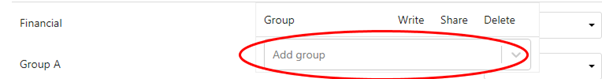
- The groups created can be tagged to folders, can set up permissions for write, share and delete
- Write:-Users can upload or create a new file only if this is enabled
- Share:- Users can share files
- Delete:-Users can delete only if this permission is enabled
There is check box for enabling advanced permissions.
A group admin of tagged groups must also need to be added to advanced permissions list so that he can set up instant permissions for group members to any particular file uploaded to group.
- Advanced permissions for group folder: group admins also must get assigned
- Can assign this advanced permission to either the entire group, or individually to group members
- A person who has this privilege can grant individual permissions for each file or folder

What is the use of advanced permissions?
Suppose there is a group of PMs, TLs and some of the senior staff in an organisation named ‘HighFi’. There is a folder for that group say ‘HighFi’. A file is uploaded by someone, it is a file that needs more confidentiality, and some of the users of that group need not see or no need grant write permission. The admin or the user who has advanced permissions enabled will have a provision as shown in picture
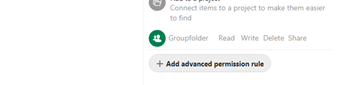
Click on add and choose the member of which permissions must be denied. Select the member and first it would look like this:
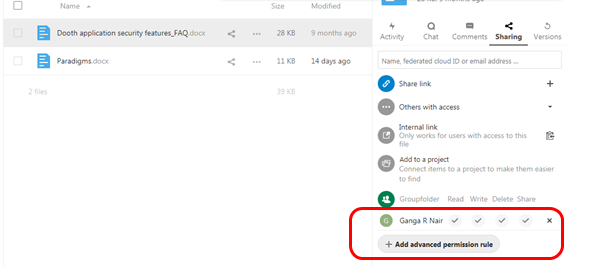
On clicking on tick mark, you get a menu and you can change the permissions:
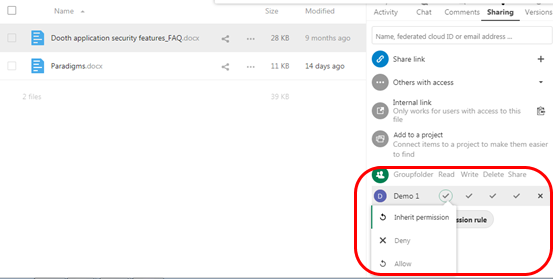
Mark deny for the permissions you doesn’t wish to give.
Add new groupsTap on +button near Add group Tap on arrow mark after entering the nameThe group name will be Read more
Dooth vault administration panel guideDooth business vault has an almighty administration panel. The admin can control the actions happening in Read more
