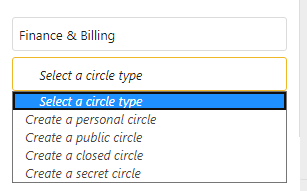
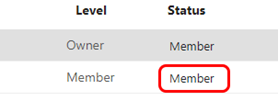

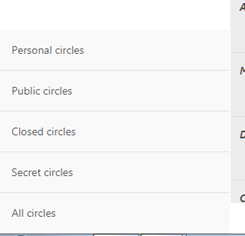
The circle type is the category
A Personal circle is a list of users known only to the owner. This is the right option if you want to do recurrent sharing with the same group of people. This circle cannot be seen anyone other than the owner. The circle wont be listed in any searches also.
A Public circle is an open group visible to anyone willing to join. Your circle will be visible to everyone and everyone will be able to join the circle. The member list will be visible to non-members also
A Closed circle is also visible to all members of organisation. But it requires invitation or confirmation by an admin if a member wishes to join the circle. The member list will be visible to non-members also. Once a user sends join request, a notification will be sent for the owner of group. The owner can either Accept/Refuse from notification itself or go to the respective circle. The user who has sent the request will be shown in list, click on Requesting. The options to Accept/ Dismiss are there.
A Secret circle is a hidden group that can only be seen by its members or by people knowing the exact name of the circle. Non-members won’t be able to find secret in the circles list. It can be searched and found if anyone knows the exact name of that circle. But the members list wont be visible to non-members.
Once a user is a member in a circle, they can be accessed to share files from file sharing options in File module.
The circle created here can be used to start conversation in Talk module also.
You can remove a member from a circle by taping on Member in the member list of a circle; there you can see option Kick this member.
You can Edit circle (only owner of circle) by clicking on settings icon of a selected circle and you can rename or add description for a circle.
A circle can be Deleted (only by the owner) by tapping on Delete icon shown on the circle header.
The left side bottom part has category wise listing provision.
Tap on Personal circles to list the personal circles, Public circles list the public type circles and Secret circles lists all the secret circles.
All circles lists all circles that the user is a part of
The circle created here can be used to share files from sharing tab in file details section. It will appear in the File module of all users in the circle. The circle can be used to create a conversation room in Talk module.
How to send a join request to a circle A user can send join request to a Closed circle and Read more
How to add members to circle Click on Add + button on top right side in the header part as Read more
How to create a circle Click on Circles in the navigation menu Enter your circle name in Create a new Read more
What is a circle? A circle allows users to create their own groups of users/colleagues/friends. Those groups of users (or Read more
