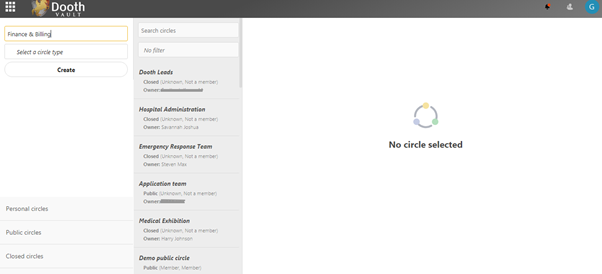
Click on Circles in the navigation menu
Enter your circle name in Create a new circle text field. While entering the circle name, the drop-down box to choose category will appear ad user can choose the appropriate category of circle.
Click on Create, your circle is created and can be seen on the right-side listing area.
How to send a join request to a circle A user can send join request to a Closed circle and Read more
How to add members to circle Click on Add + button on top right side in the header part as Read more
What is meant by category The circle type is the category A Personal circle is a list of users known Read more
What is a circle? A circle allows users to create their own groups of users/colleagues/friends. Those groups of users (or Read more
