Step 1: Copy the external calendar iOS/OSX CalDAV” address.
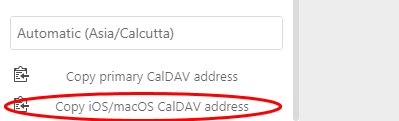
tep2: Go to the Outlook calendar settings. Then select Manage account.
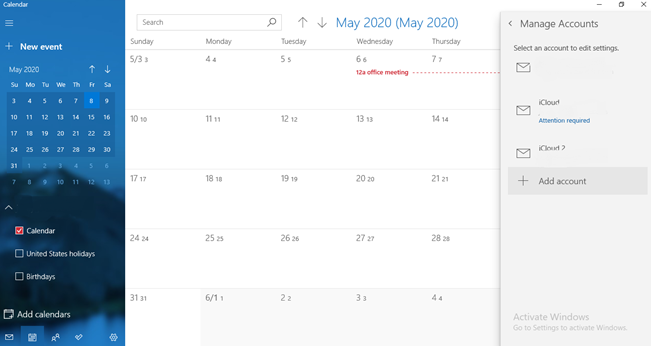
Step3: Click on add account then click iCloud.
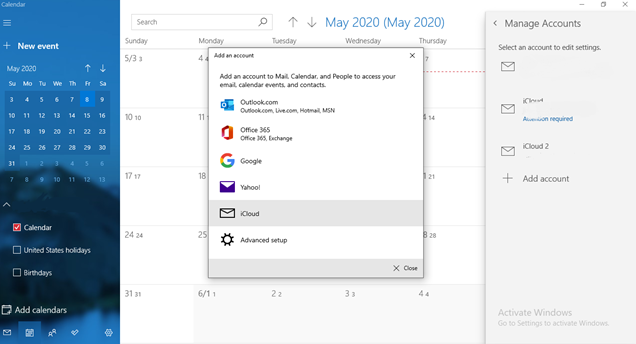
Step3: Click on add account then click iCloud.
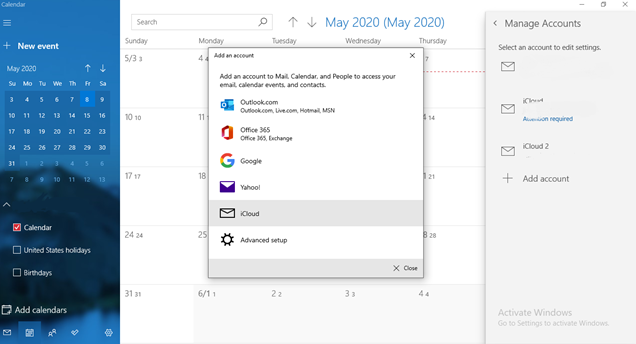
Step4: Enter the email ID and password then click to sign in. Then go to next page and click done.
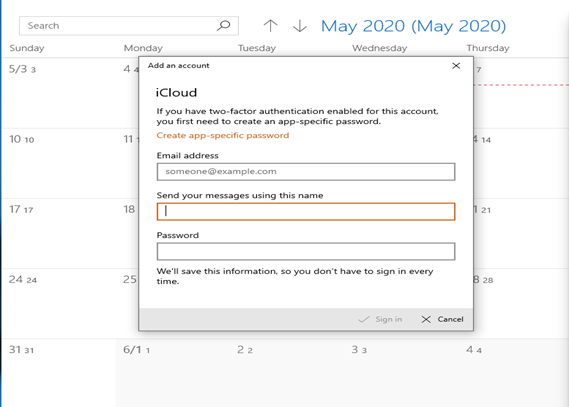
Step5: Click new account and click on the change settings.
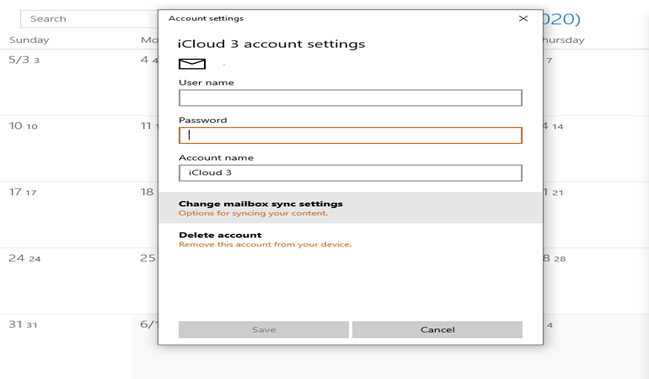
Step6: Click on the mailbox sync settings
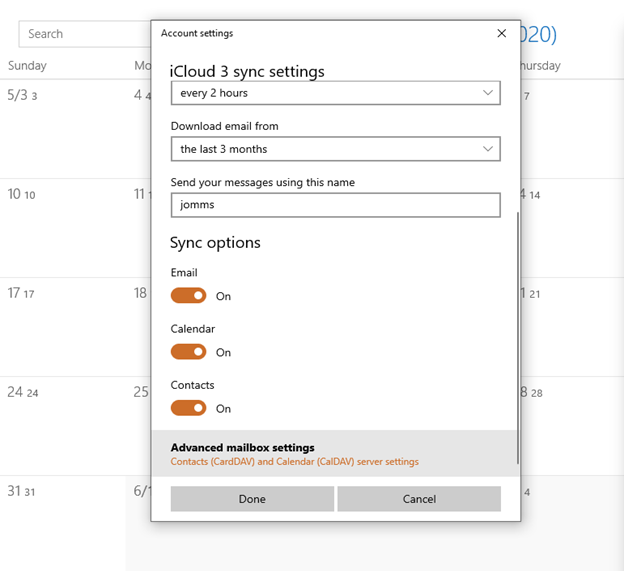
Step7: Then click advanced mailbox settings
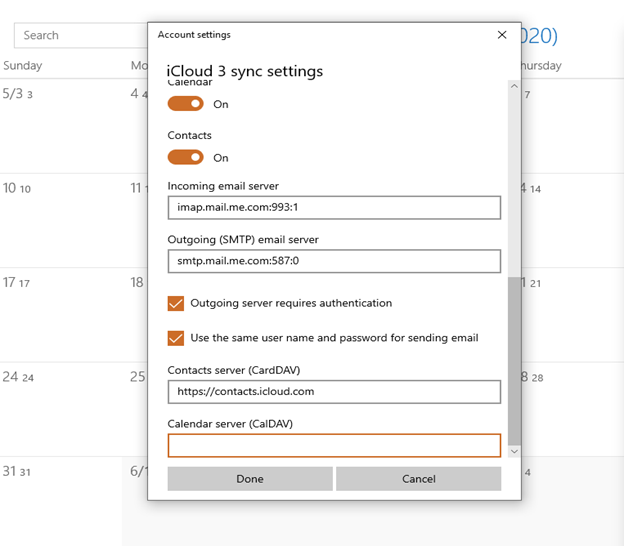
How import your events from Google and Outlook calendar? Google calendar: Step 1: Login to your Google calendar Step 2: Read more
Settings and import The user can add settings and import the external calendar events to the Dooth Vault calendar The Read more
How to add a new calendar? User can add a new calendar in the calendar list. The user can create Read more
Download event ics file The user can download the particular event ics file and import it in another external calendar Read more
