
The mail module can be accessed from the main menu on clicking the Mail menu item. The mail module opens to a login page for the first-time user.
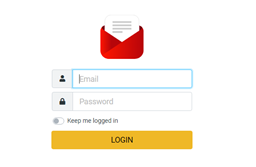
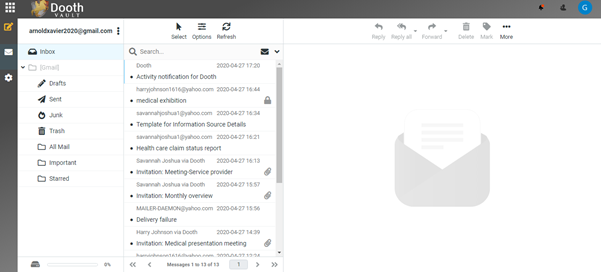
Keep me logged in:
Enabling this option before clicking Login button keeps the particular user account logged into the Mail application. The user doesnt need to enter the username and password once they log out and log in to Dooth Vault.
Once the Mail module is logged in, the Mail option will be opened by default with the inbox and other mail folders listed. The inbox folder items will be listed by default.
Settings Settings consist of the following options: Preferences User interface: This section is for setting Language, Time zone, Time format, Read more
Mail Compact: For making the folder as compact, click on the Compact option inside the more option. Once you make Read more
Composing a message Click on the Compose button Add the mail address of the recipient, the contacts mail ID and Read more
