Sharing
The sharing action can be controlled from this page.
- Check Allow apps to use the Share API to enable users to share files. If this is not checked, no users can create file shares.
- Check default expiration days for files , otherwise the file shared link won’t be expired, on checking enforce expiration date makes the Set expiry date option in file sharing check by default
- Check Allow users to share via link to enable creating public shares for people who are not Dooth users via hyperlink.
- Check Enforce password protection to force users to set a password on all public share links. This does not apply to local user and group shares.
- Check Allow public uploads to allow anyone to upload files to public shares.
- Check Allow users to send mail notification for shared files to enable sending notifications from Dooth. (Your Dooth server must be configured to send mail)
- Check Set default expiration date to set a default expiration date on public shares.
- Check Allow re-sharing to enable users to re-share files shared with them.
- Check Restrict users to only share with users in their groups to confine sharing within group memberships.
- On checking exclude groups from share, won’t list groups when a file is shared.
- Check user name auto-completion for easily accessing users’ suggestions when sharing file to internal users.
- Show disclaimer text when any files are shared hidden
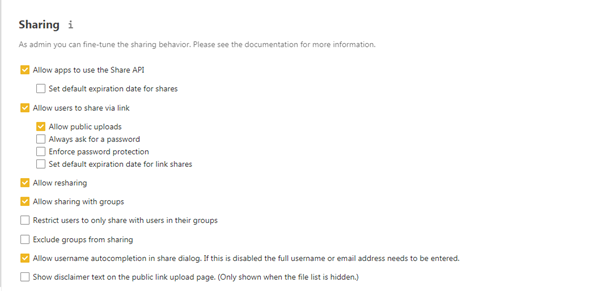
Default share permissions
Can create, change, delete and reshare which is set as enabled by default

Share by mail
The file share by mail feature has 2 options:
- Send password by email
- Enforce password
If Send password by mail is checked, once a user share a file to any email id and then he set up password, the password also will be automatically send following the email with share link.
If enforce password is checked, all the files shared via email will have an auto generated password.
So if both options are checked, even though the user doesn’t give password, an auto generated password will be set up for file shared and it will send to the email
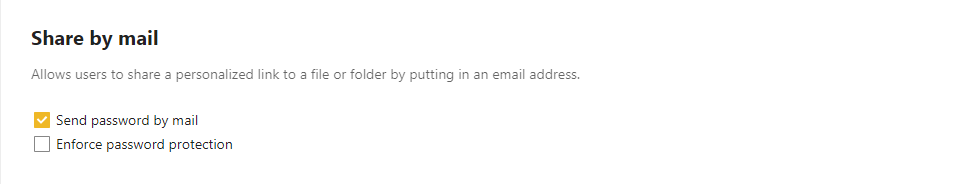
Flow Flow is designed to help you automate tasks. The flow added by admin users reflects in the entire organisation. Read more
Activity The activity setting is used to set up the default activity settings for a new user. Check Send activity Read more
