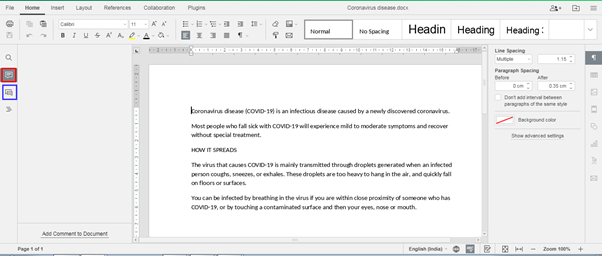The icon marked in red is the comment icon; users who have access to this file can add relevant comments here.
The icon marked in blue is the Chat icon. The users who all have access to this file can communicate about the file while working on it using this chat provision.
There are different editing and formatting tools in this document editor. The online editing is open to all users who have access to the document whether they are external user or internal user, as long as they have permission to edit.
If the file is shared via email or as a shared URL (to external users), the page below will open:
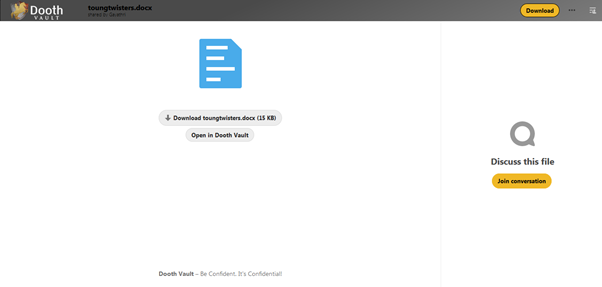
There are provisions such as open and edit online available in Dooth Vault. You can also join the conversation that is created with the name of shared file. There is also a provision to download the file.
Group folders and shared folders In Dooth Vault, an admin or head of your department / team has the provision Read more
Settings Hidden Files: The hidden files can be created by putting a . before the file name, say .example WebDav Read more
File and folder management There is overflow menu against all files and folders. Click on the overflow menu against any Read more
Managing deleted files When you delete a file, it is not deleted permanently immediately. Instead, it is moved into the trash bin. It is not permanently deleted until you manually delete it, or when the Deleted Files Read more